Never Send an Automated Message Outside of Business Hours Again
In this tutorial, learn how a transactional email sequence throttle can be tweaked to only execute during business hours.
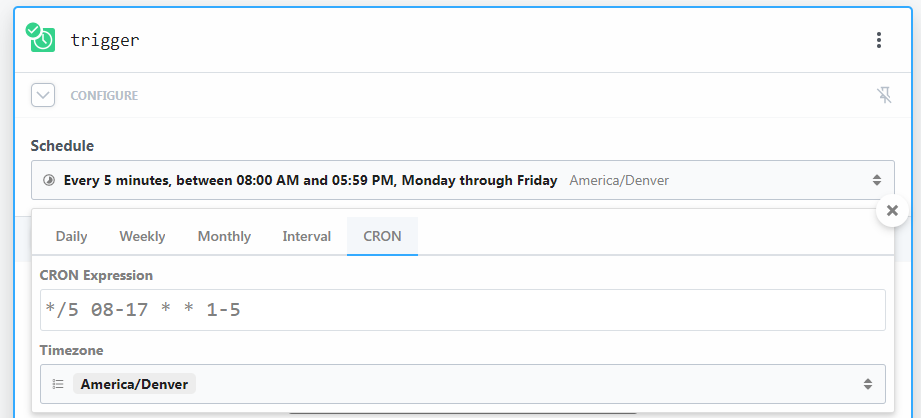
I've stumbled upon a marketing-ops/sales-ops hack that led to cries of joy and cheering celebration. I suspect this is something that was desperately needed. And if this change produces cheers from your company's Sales and Marketing departments, it would be cruel for me to not share it with you. Just ask my fellow team mates over at Wrapmate!
Initially, this request had nothing to do with automated communications outside of business hours. It emerged as the result of Hubspot not allowing us to throttle our transactional email delivery, arguably one of the single biggest requests on the Hubspot Community (they support throttling marketing emails, but that's not what we're talking about here).
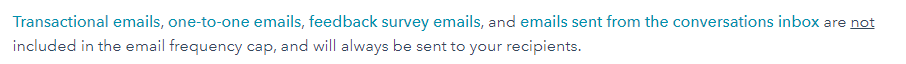
For anyone doing any kind of automation around transactional emails, if your sequences are tied directly to a Sales Contact's email address (as warm responses ought to be), it doesn't take much for the "invisible" threshold to be crossed and for email delivery systems (such as Gmail via Google Workspace) to suspect your account executives are spammers, auto-locking them in the process.
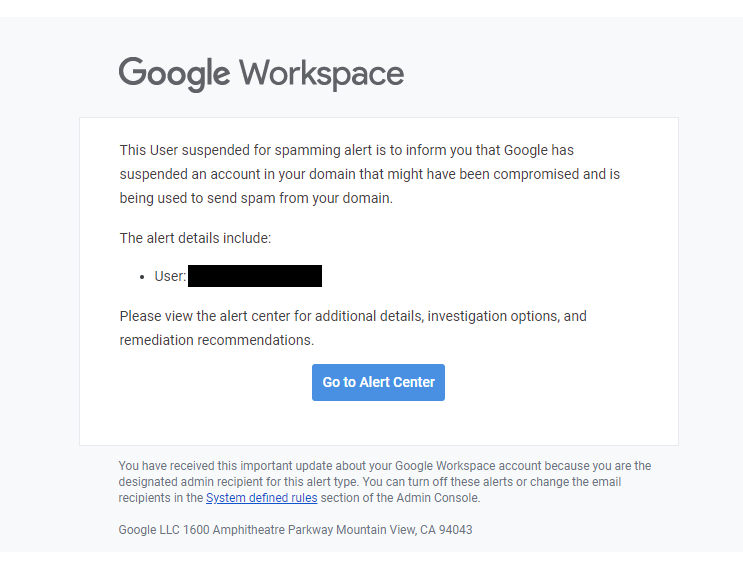
I say "invisible" because (in Google Workspace, at least) it isn't a SysAdmin rule that can be viewed, modified, or disabled. You won't know what it takes to cross that threshold...but you'll know when you cross it.
Implementing a manual throttle where you control how frequently Email Sequences are sent is fairly straightforward (perhaps I write a separate tutorial on that?), but here are the basic steps:
- Create an empty List of Contacts in Hubspot that is "Static." This will be your "Spigot".
- Create a second List of Contacts in Hubspot that is "Active" and use the filters you would have used in the sequence itself (eg. All Contacts that are of Lead Status "New" and have a validated email address). Call this your "Firehose."
- Add one more filter to your 2nd list: "(AND) Contact is NOT a member of the 1st list"
- Create a Hubspot Workflow that examines the membership of the empty static (spigot) list, and enrolls anyone in that list into the Email Sequence.
- Use your favorite automation platform (Zapier, Pipedream, etc) to set up task that runs on a controlled cadence (eg. every five minutes), and when this runs, have it grab 1 contact from the Active (Firehose) list and add that Contact to the Static (Spigot) list.
Bingo. Now, it doesn't matter how fast you qualify leads, the spigot list only fills up as fast as the cadence you control with your automation in step 5. This is where the epiphany came.
Depending on your setup, you may qualify leads around the clock (as you should be!) But, you might not want communications - especially initial comms. - to happen the moment those leads flow in and become qualified. Every 5 minutes might still not be a great solution, if it means 24 hours around the clock.
Good news. All you need to do is make one tweak to the automation in Step 5. If the automation platform supports crontab syntax, simply use this:
This cron runs every "5 minutes from 8am to 6pm, Mon-Fri", and is completely doable in Pipedream:
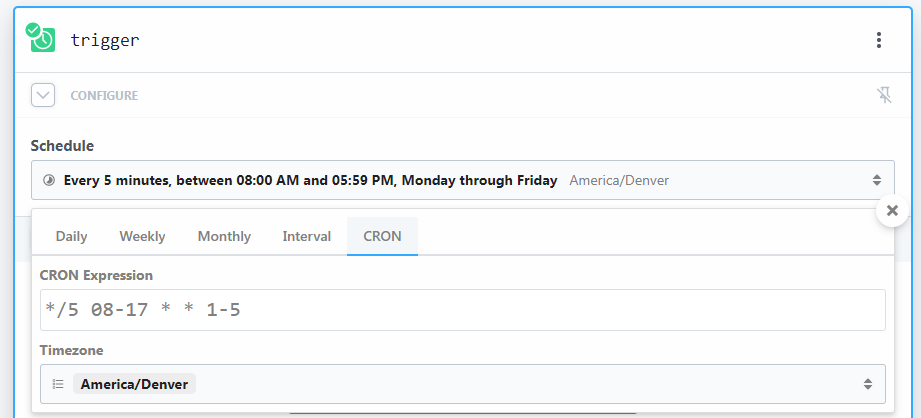
Using this cadence with the steps above, the next Contacts to be plucked from your Lead Firehose and popped into your Email Sequence Lead Spigot won't do so unless it's during business hours.
And just like that, you've become the hero to Sales and Marketing departments the world over.
